Difference between Android and smart TV – Features and Functionalities
Advancement in technology has stirred the confusion among the consumers. Multiple televisions in the market seem similar due to some features but they are not. Recently, smart TVs and Android TVs have arisen confusion. If you are a beginner who is seeking a new TV, then you must be fully aware of the difference between Android and smart TV. This blog post is going to help you make the right decision regarding buying guide the best TV for your home.
Smart TV
A smart TV is a normal TV with access to the internet. Via the internet, one can access different streaming apps and other online platforms. Moreover, smart TV offers a lot of features like built-in voice assistants, such as Amazon Alexa or Google Assistant that make it more user-friendly.
What are the main features of a smart TV?
 In the present time, smart TV has become the part of majority of homes due to its unique features. The Smartness of TV is not meant for the slimmer design but for the internet connectivity that makes it easier to stream on various online platforms. In addition, smart TV has multiple built-in apps for popular services including Netflix, Hulu, and YouTube.
In the present time, smart TV has become the part of majority of homes due to its unique features. The Smartness of TV is not meant for the slimmer design but for the internet connectivity that makes it easier to stream on various online platforms. In addition, smart TV has multiple built-in apps for popular services including Netflix, Hulu, and YouTube.
When it comes to display features, it offers 4K UHD resolution. Moreover, it also has features like HDR (high dynamic range) and Dolby Atmos that can improve the picture and sound quality respectively. With these features, one can enjoy a crisp image with resonating sounds to the fullest. Some features make the difference between Android and smart TV.
1. Voice control in Smart TVs
Relax and control your Smart TV with your voice, It sounds impossible but now it is possible with smart TVs. Voice controls in Smart TVs are the unique features that allow you to control your TV while moving from the couch. TV features built-in voice assistants, such as Amazon Alexa or Google Assistant that allow you to search your content, control the volume, adjust the brightness, and maintain the overall setting.
Above all, the voice control feature also helps in Smart home integration. By connecting your all-Smart home appliances with your Smart LED TVs, you can control all appliances with a single voice command. Now, you can turn off all all-home appliances and lock the door with a voice control feature of Smart TV. Turn on the home surveillance system and make sure all appliances are off!
2. Connectivity options in Smart TVs
Whether you want to watch your media on the bigger screen or want to play your favorite game with your friends, multiple Connectivity options in Smart TVs are enough to facilitate you. Smart TVs are equipped with Wi-Fi, Ethernet, Bluetooth, and HDMI. Via WiFi and Ethernet, you can connect your TV to the internet which opens the door for streaming to multiple apps, browsing, and enjoying the different online platforms.
The powerful version of Bluetooth ensures the stable and fast transfer of data from your smartphone or tablet. If you want to play any game on the big screen, the HDMI port can help you the best. Vis HDMI port, you can easily connect gaming consoles, Blu-ray players, or compatible computer monitors to your Smart TV. With this connectivity feature, you can watch the 480p, 720p, 1080p, and 4K Ultra HD resolution pictures on your TV screen.
3. Software updates for Smart TVs
Software updates are highly essential for the efficient working of your digital smart device. Updates allow your device to run smoothly and securely. Like any other device, software updates for smart TVs add new features, fix bugs, and improve performance. When it comes to the difference between three smart TVs and Android TVs, software updates make the real difference. Smart TVs get fewer software updates than Android TVs.
To keep your smart TV working smoothly, keep an eye on the updates. Check, download install, and update your TV for efficient working.
4. Multimedia capabilities in Smart TVs
One of the exciting features of smart TV is its multimedia capabilities. Whether you want to enjoy streaming services or seeking access to video and music apps, smart TV lets you enjoy them all. In addition, smart TV offers you voice control, along with a built-in speaker, web browsing, and screen mirroring that allows you to view your smartphone media on the big screen.
Android TV
Android TV is a type of smart TV that works with the Android operating system. This OS allows Android TV to run an app that works on smartphones or Android. In addition, it has built-in support for Google Cast that allows you to cast content from your phone t to your TV. Furthermore, it offers a wider range of apps and games, which makes it more powerful and versatile.
1. App ecosystem in Android TV
The feature that makes the Android TV top of the list is, it boasts a vast and diverse app ecosystem. It offers easy users access to a wide range of entertainment, productivity, music, and gaming apps. The Google Play Store serves as the primary source for Android TV apps and houses over 5,000 apps. These exciting apps are optimized for easy navigation and control using the remote control that promises a valuable user experience.
Moreover, Google Play Store expands the available options that provide users access to apps from third-party app stores. If you want to enjoy your favorite music, movies, or reality shows, popular streaming services like Netflix, Hulu, Disney+, and Prime Video are available on Android TV. In addition, genuinely for music lovers Android TV offers a variety of music apps that include Spotify, Pandora, and YouTube Music.
Besides entertainment, Android TV also deals with productivity needs. There are certain apps like Google Docs, Sheets, and Slides available for work-related tasks on your Android TV. Other than that, one can easily access news apps, weather apps, and social media apps frequently.
2. Entertainment features in Android TV
The purpose of any TV is to serve as an entertainment feature. Android TV is a great hub for entertainment that provides users with a wide range of features. The features like built-in Google Assistant allow users to control their TV using voice, it makes searching for content, playing music, and adjusting volume easier.
In addition, Android TV offers personalized recommendations based on your preferences and viewing history. This TV ensures that users are always presented with content that aligns with their interests. Above all, the home screen is customizable so you can prioritize your favorite apps and content for instant access.
3. Gaming experience in Android TV
Android TV has the potential to convert your living room into a virtual playground that gives you an immersive and engaging gaming experience. The Google Play Store of the Android TV lets to choose Android games, ranging from casual puzzle games to thrilling action-packed adventures.
For a more console-like experience, game lovers can easily connect gaming controllers, including PlayStation and Xbox controllers, through HDMI port to their Android TV device. You can precisely control, all actions which makes it highly suitable for competitive gaming.
4. Display technologies in Android TV
The use of display technology decides the crispness of the picture. Android TV supports a wide range of advanced display technologies that not only help to deliver stunning visuals but also enhance the viewing experience. These technologies include 4K Ultra HD resolution, and HDR formats, including HDR10 and Dolby Vision that expand the range of colors and contrast. These formats produce brighter whites, deeper blacks, and more vibrant colors that make the picture more stunning.
Smart TV vs Android TV
Smart TVs and Android TVs are both types of televisions that offer internet connectivity and access to streaming apps. However, there are some key differences between the two. Here are some differences of Smart TV and Android TV.
TV operating systems
The key difference between Android and smart TV is the use of the operating system. When it comes to smart TV, typically run on a proprietary operating system developed by the TV manufacturer. It means that the features and apps available on a Smart TV will vary depending on the brand or the manufacturers. Smart TVs such as Samsung Smart TVs use the Tizen operating system, while LG Smart TVs use webOS.
On the other hand, Android TV runs on the Android operating system, developed by Google. This OS allows Android TV to have a more consistent experience and a wider range of apps available for the most exciting experience.
Differences in hardware
Usually, Smart TVs and Android TVs have similar hardware specifications. However, there exists some difference. Some Android TVs are equipped with processors that are more powerful and have more RAM than Smart TVs. Due to the advanced hardware design; Android TVs run more demanding apps and games than smart TVs.
Smart TV interface comparison
Less advanced television features a simple and easy-to-use interface. Similarly, the interface of a Smart TV is typically designed to be easy to use and navigate.
When it comes to the Android TV interface, it is more customizable than Smart TV interfaces. This ensures that you may add or remove apps, and you can change the layout of the home screen with more convenience.
Benefits of Android TV
 Although Smart TV is in frequent use to low prices in Pakistan the features of Android TV make it superior to the smart TV. Some benefits of Android TV make it more valuable.
Although Smart TV is in frequent use to low prices in Pakistan the features of Android TV make it superior to the smart TV. Some benefits of Android TV make it more valuable.
Vast App Selection
The main difference between Android and smart TV is the app selection. Android TV offers a vast app selection so you can easily and quickly access to the Google Play Store. It boasts a vast library of apps that includes streaming services, games, and other exciting apps like music, and weather.
Google Assistant Integration
Android TV comes with Google Assistant built in that ensures the vast home integration. It allows you to use your voice command to control your TV as well as other home devices. Via this feature, interaction with TV has become easier.
Cast Functionality
Android TV supports Cast functionality and chrome cast built-in that, enables you to cast content from your smartphone or tablet to your TV. This is also a great way to share photos, videos, and music with your friends and family and enjoy on the big screen.
Regular Software Updates
Contrary to smart TVs, Android TV receives regular software updates. These updates ensure that your device remains secure and up-to-date with the latest features and performance.
Voice Search
A highly revolutionary feature of this TV is voice search. Android TV’s voice search feature allows you to quickly find movies, TV shows, music, and anything you are interested in with the voice. Undoubtedly, this is a convenient and hands-free way to navigate your TV.
Gaming Hub
Android TV offers a diverse as well as exciting Gaming Hub that provides easy access to a wide range of Android games. This specification makes it a great platform for both casual and hardcore gamers.
Future-proof
As Android TV gets frequent and quick updates, therefore it Android is known as an evolving platform, that ensures that your Android TV stays up-to-date with the latest features and apps for efficient working.
Personalized Recommendations
Contrary to smart TV, Android TV utilizes machine learning to provide more personalized recommendations. Based on your search history, it helps you discover new content that aligns with your interests.
How to convert my smart TV to Android TV
 Undoubtedly, converting your smart TV to Android TV opens up a door for unlimited entertainment. From streaming your favorite shows and movies to playing games and browsing the web, all you find on Android TVs.
Undoubtedly, converting your smart TV to Android TV opens up a door for unlimited entertainment. From streaming your favorite shows and movies to playing games and browsing the web, all you find on Android TVs.
Usually, two methods are used in this regard. One is utilizing an Android TV box or replacing your TV’s internal motherboard. The simpler and more affordable option is the use of an Android TV box. This compact device connects to your TV’s HDMI port and grants access to the Android TV operating system. For this purpose, some popular options are used such as the NVIDIA Shield TV, Amazon Fire TV Stick, and Roku Ultra.
Another method to convert your Smart TV to Android TV is replacing the internal motherboard. It is a more involved process that requires technical expertise and compatibility with your specific TV model. This method results in a seamless Android TV experience but it costs high.
Conclusion
The detailed difference between Android and smart TV helps you to choose the best TV to fulfill your entertainment needs. The comparison between smart TVs and Android TVs depicts that Android TV is a more efficient TV than smart TV. Both TVs have internet connectivity and access to streaming apps but the difference lies in the operating systems. And Both Smart and Android TVs are energy-efficient TVs that use less power and give a wider range of features than traditional TVs
Android TV is developed by Google and is based on the same Android software that powers smartphones and tablets. This means that Android TVs have access to a vast library of Android apps, including games, streaming services, and productivity apps. Android TVs are more versatile and customizable than other types of smart TVs. However, they can also be more expensive.

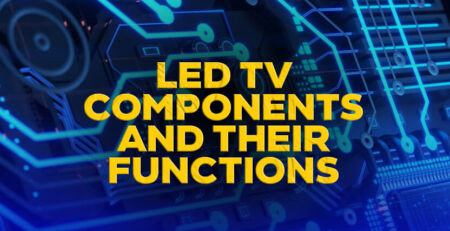












LEAVE A COMMENT